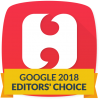roku
The Roku mobile application is designed to serve as an alternative or replacement for the Roku remote control. Although the application duplicates most of the functions of a Roku remote with additional benefits, it is not a universal remote and can only control Roku devices.
Use the mobile application as a Roku remote control
Roku is a free application for iOS and Android devices that turns your mobile device into the ultimate streaming device for Roku streaming players and Roku TVs. When you launch the app, it shows you all the Roku devices on your network. Select the Roku device you want to control using your Roku mobile app. You will then be redirected to the Home screen where you can control your Roku device.
With Roku, not only can you launch channels even on the go, navigate the application interface, search and issue commands with your voice, but you can also share personal photos and videos on your TV, listen privately with your headphones, and enjoy private listening with headphones. You can also use your voice or keyboard to search for movies, shows, actors and directors, and more. Whatever options you choose, Roku makes it easy to enter text on your device with your keyboard.
To use some features of the Roku mobile application, you'll need to connect your phone or tablet to the same wireless network as your Roku device. Some features require a compatible Roku device and may require you to log in to your Roku account.
Download on : Apple App Store Google Play Windows Store (PC)