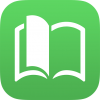Libby, by OverDrive
The Libby application was developed by OverDrive, Inc. and can be used on mobile devices with Android and iOS operating systems. These are the only technological devices where you could access Libby's features since it is not accessible on a Windows PC unless you have downloaded and installed an emulator beforehand.
Libby's features
Before using Libby, you must have a library card in your possession. If you do not have a card, you can get one from Libby. This card is used to borrow books for free. Once you're inside the application, you'll find millions of books including ebooks, audiobooks and magazines. To search for particular files in the catalog, you can use the search tool. For this option, you just need to integrate strands of keywords related to the titles you want to search. You can still access Libby's latest collections by clicking on a simple menu button.
The books can be downloaded to your mobile device. You can then go offline to read. You also have the option of viewing the content directly on the platform to save your storage space. While reading, the page you last opened will be saved automatically. Thanks to automatic synchronization, you will also be taken to the same page even if you change your reading device. Libby allows the user to manually change the font and background color. You will also find the night mode. This reduces the brightness of your screen to make reading comfortable at night.
Download on : Apple App Store Google Play
Look for alternatives on : Windows Store (PC)