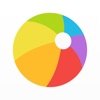instax SHARE
Do you like to capture unique moments on your mobile phone and turn them into polaroids? FUJIFILM's official application allows owners of the instax SHARE smartphone printer to print photos directly from their smartphone! To learn more about Instax SHARE, please read on.
Presentation and how to use it
Immortalize in a few clicks the best moments spent with your friends and family thanks to FUJILIM's Instax SHARE application. After downloading instax SHARE to your smartphone or tablet, simply connect them to the FUJILIM instax SHARE SP-1 / SP-2 or SP-3 printer. Select your favourite shots from your phone's gallery, from social networks or take a picture directly from your camera for a more spontaneous effect!
To print your photos, first switch on the printer and connect it to your phone. Once this is done, launch the instax SHARE application and select the photos you want. Make a few changes and add your favorite filters to make the photo look better! You can adjust the light, add a template or even a small caption to go with the picture. When you are satisfied with the final result, click "connect and print".
To download Instax SHARE to your iPhone, go to the App Store or Google play if you have an Android. Instax SHARE is also available for download for Windows PC and MAC, all you need is an android emulator like BlueStacks, Nox or Andy OS.
Download on : Apple App Store Google Play
Look for alternatives on : Windows Store (PC)